| Attributes | Values |
|---|
| type
| |
| Title
| - Making a Forest of XML elements
|
| content
| -
XMLFOREST() function. Overview
XMLFOREST produces a forest of XML elements from the given list of arguments.
The arguments may be string expressions with optional aliases. If string expression is a column name,
then you can omit the 'AS clause', and Virtuoso uses the partially escaped form of
the column name as the name of the enclosing tag. If the expression evaluates to NULL, then no element is
created for that expression. If none of the element is created, then the function returns null.
Example 1
This example produces a forest of five (or four) elements ('FName', 'LName', 'Title', 'Region' - if there is a value, 'str')
with the text content from 'FirstName', 'LastName', 'Title', and 'Region'
columns of the "Employees" table and 'simple_string' string,
and concatenates the elements produced. Five elements are created for the employee with "EmployeeId" = 1 and four elements
are created for the employee with "EmployeeId" = 5:
select XMLFOREST ("FirstName" as "FName", "LastName" as "LName", "Title", "Region", 'simple_string' as "str")
from "Demo"."demo"."Employees"
where "EmployeeId" = 1 or "EmployeeId" = 5
|
| has container
| |
| description
| |
| dcterms:created_at
| - Fri, 27 Dec 2019 14:12:54 GMT
|
| content:encoded
| -
XMLFOREST() function. Overview
XMLFOREST produces a forest of XML elements from the given list of arguments.
The arguments may be string expressions with optional aliases. If string expression is a column name,
then you can omit the 'AS clause', and Virtuoso uses the partially escaped form of
the column name as the name of the enclosing tag. If the expression evaluates to NULL, then no element is
created for that expression. If none of the element is created, then the function returns null.
Example 1
This example produces a forest of five (or four) elements ('FName', 'LName', 'Title', 'Region' - if there is a value, 'str')
with the text content from 'FirstName', 'LastName', 'Title', and 'Region'
columns of the "Employees" table and 'simple_string' string,
and concatenates the elements produced. Five elements are created for the employee with "EmployeeId" = 1 and four elements
are created for the employee with "EmployeeId" = 5:
select XMLFOREST ("FirstName" as "FName", "LastName" as "LName", "Title", "Region", 'simple_string' as "str")
from "Demo"."demo"."Employees"
where "EmployeeId" = 1 or "EmployeeId" = 5
|
| is container of
of | |


![[RDF Data]](/fct/images/sw-rdf-blue.png)



![[RDF Data]](/fct/images/sw-rdf-blue.png)
![[cxml]](/fct/images/cxml_doc.png)
![[csv]](/fct/images/csv_doc.png)
![[text]](/fct/images/ntriples_doc.png)
![[turtle]](/fct/images/n3turtle_doc.png)
![[ld+json]](/fct/images/jsonld_doc.png)
![[rdf+json]](/fct/images/json_doc.png)
![[rdf+xml]](/fct/images/xml_doc.png)
![[atom+xml]](/fct/images/atom_doc.png)
![[html]](/fct/images/html_doc.png)