| Attributes | Values |
|---|
| type
| |
| Title
| |
| content
| -
Preliminaries
The Web server can be setup to check the HTTPS client certificate
The HTTPS client must have installed a X.509 certificate.
Using the Virtual Directories UI
Login to the Conductor UI using the dba account.
Go to "Web Application Server" tab and then go to the "Virtual Domains & Directories" tab.
In the empty fields below the list of HTTP Listeners enter:
In the "HTTP Host" field the qualified name of the host.
In the "Interface" field the qualified name of the interface to listen to.
In the "Port" field the port number to listen on.
Press the "Add" button.
Define the HTTP root location of this host. The root location can be mapped in file system, DAV or proxy. This example uses the filesystem.
Create a "/ssl_cv" directory under the HTTPServer ServerRoot directory. This will be used for the new mapping.
Click the icon in front of the Interface value.
Click the "Add new directory" link.
Choose the "File System" type and press the button 'Next>>'.
Enter for "Path" "/ssl_cv" and enter "/ssl_cv/" (or select with "Browse" button this directory) in the "Physical path" location.
If you wish to make entire site to be executable specify the VSP user. (See also: VS-B-1 example)
Select the "SSL" as "Security method"
Enter for authentication options the files for the certificate and the private key of the server:
https_cert=PATH_TO_THE_CERTIFICATE;
https_key=PATH_TO_THE_PRIVATE_KEY;
https_cv=PATH_TO_THE_CA_LIST;
https_cv_depth=2;
Press the "Save Changes" button.
If needed, more path mapping can be added to the defined.
To test the definition enter http://[yourhost:port]/ in location box of your browser.
Equivalent SQL commands for above
Connect to the Virtuoso server via ISQL utility as DBA user.
Define a virtual directory mapping for the host alias:
SQL> vhost_define (vhost=>'[yourhost]:4334',lhost=>'[yourhost]:4334',
lpath=>'/',ppath=>'/ssl_cv/', def_page=>'index.html',
is_brws=>1, sec=>'SSL',
auth_opts=>vector ('https_cert','PATH_TO_THE_CERTIFICATE',
'https_key','PATH_TO_THE_PRIVATE_KEY', 'https_cv', 'PATH_TO_THE_CA_LIST',
'https_cv_depth', 1));
Note that in the sample SQL script, 'localhost' is used instead of 'yourhost'. This can be replaced with the official host name.
|
| has container
| |
| description
| - Using the HTTPS client certificates
|
| dcterms:created_at
| - Fri, 27 Dec 2019 14:12:54 GMT
|
| content:encoded
| -
Preliminaries
The Web server can be setup to check the HTTPS client certificate
The HTTPS client must have installed a X.509 certificate.
Using the Virtual Directories UI
Login to the Conductor UI using the dba account.
Go to "Web Application Server" tab and then go to the "Virtual Domains & Directories" tab.
In the empty fields below the list of HTTP Listeners enter:
In the "HTTP Host" field the qualified name of the host.
In the "Interface" field the qualified name of the interface to listen to.
In the "Port" field the port number to listen on.
Press the "Add" button.
Define the HTTP root location of this host. The root location can be mapped in file system, DAV or proxy. This example uses the filesystem.
Create a "/ssl_cv" directory under the HTTPServer ServerRoot directory. This will be used for the new mapping.
Click the icon in front of the Interface value.
Click the "Add new directory" link.
Choose the "File System" type and press the button 'Next>>'.
Enter for "Path" "/ssl_cv" and enter "/ssl_cv/" (or select with "Browse" button this directory) in the "Physical path" location.
If you wish to make entire site to be executable specify the VSP user. (See also: VS-B-1 example)
Select the "SSL" as "Security method"
Enter for authentication options the files for the certificate and the private key of the server:
https_cert=PATH_TO_THE_CERTIFICATE;
https_key=PATH_TO_THE_PRIVATE_KEY;
https_cv=PATH_TO_THE_CA_LIST;
https_cv_depth=2;
Press the "Save Changes" button.
If needed, more path mapping can be added to the defined.
To test the definition enter http://[yourhost:port]/ in location box of your browser.
Equivalent SQL commands for above
Connect to the Virtuoso server via ISQL utility as DBA user.
Define a virtual directory mapping for the host alias:
SQL> vhost_define (vhost=>'[yourhost]:4334',lhost=>'[yourhost]:4334',
lpath=>'/',ppath=>'/ssl_cv/', def_page=>'index.html',
is_brws=>1, sec=>'SSL',
auth_opts=>vector ('https_cert','PATH_TO_THE_CERTIFICATE',
'https_key','PATH_TO_THE_PRIVATE_KEY', 'https_cv', 'PATH_TO_THE_CA_LIST',
'https_cv_depth', 1));
Note that in the sample SQL script, 'localhost' is used instead of 'yourhost'. This can be replaced with the official host name.
|
| is container of
of | |


![[RDF Data]](/fct/images/sw-rdf-blue.png)



![[RDF Data]](/fct/images/sw-rdf-blue.png)
![[cxml]](/fct/images/cxml_doc.png)
![[csv]](/fct/images/csv_doc.png)
![[text]](/fct/images/ntriples_doc.png)
![[turtle]](/fct/images/n3turtle_doc.png)
![[ld+json]](/fct/images/jsonld_doc.png)
![[rdf+json]](/fct/images/json_doc.png)
![[rdf+xml]](/fct/images/xml_doc.png)
![[atom+xml]](/fct/images/atom_doc.png)
![[html]](/fct/images/html_doc.png)