| Attributes | Values |
|---|
| type
| |
| Title
| |
| content
| -
Example overview
This example demonstrates:
Fetching HTML from a foreign host as specified by the user.
Rendering the page with regexp_match() to extract the contacts information.
For example, it take information from sequences like:
"quoted text" said John Smith, Manager at A Company.
Making a Web search with the company name to find the domain.
Making an email address from contact name, and domain name.
A SOAP call.
Processing the 4 dimensional array in the
AJAX based client.
XSL transformation.
Example Setup
The service is prepared by loading the SQL file.
This performs the following:
Define a SOAP type for 4 dimensional array.
Define a stored procedure for the SOAP service that queries, web target and makes the contact info.
The SOAP service is achieved by defining the /SOAP_SO_S_19 URL to
have same functionality as using soap_server() function call.
Example Operation
Get a page from the URL.
Substitute characters " as 0x94 etc.
Remove <i>, <b>, <strong> elements.
Take out CR/LF.
Make breaks before <P and <H elements.
Parse the page to have consistent escapes such as "e; .
If the above fails then achieve the same with substitutions.
Have a function to return a regular expression(s) by given level
of recursion.
Have a recursive function which gets a regular expression based on
depth and apply it against the text.
If match found skip rest of pattern matching.
If not, apply the next pattern.
When contact matches name, title and company, the item will
be added to a result array.
Company of the result will be searched via Google to find
'home page' or 'welcome'.
The top most result link from Google will be parsed to extract
the name of the site ie. domain name part.
The email will be composed as FirtsName.LastName@domain .
A multidimensional array will be produced containing the name,
company, title and email.
Loop over the resulting array, and make an XML document.
Render the XML to the HTML using XSL-T sheet.
Invoking the operation via VB.NET application
The following example demonstrates the usage of the Microsoft .NET against Virtuoso's SOAP service
as defined in 'Server Setup':
1. Open a new VB.NET project for Console Application.
2. Add a web reference to the Virtuoso WSDL end point (http://[host:port]/SOAP_SO_S_19/services.wsdl).
3. Drag and drop the VirtuosoSOAP() from Class wizard in routine code.
Sub Main()
Dim soap As New WebReference1.VirtuosoSOAP()
Dim result As String()
Dim len, i As Integer
result = soap.ExContacts("http://www.openlinksw.com/press/oplappl4.htm")
len = result.Length - 1
For i = 0 To len Step 5
System.Console.WriteLine("Name: " + result(i))
System.Console.WriteLine("Title: " + result(i + 1))
System.Console.WriteLine("Company: " + result(i + 2))
System.Console.WriteLine("Email: " + result(i + 3))
System.Console.WriteLine("Home page: " + result(i + 4))
System.Console.WriteLine("")
Next i
End Sub
|
| has container
| |
| description
| - Contact Details Extraction Service
|
| dcterms:created_at
| - Fri, 27 Dec 2019 14:12:53 GMT
|
| content:encoded
| -
Example overview
This example demonstrates:
Fetching HTML from a foreign host as specified by the user.
Rendering the page with regexp_match() to extract the contacts information.
For example, it take information from sequences like:
"quoted text" said John Smith, Manager at A Company.
Making a Web search with the company name to find the domain.
Making an email address from contact name, and domain name.
A SOAP call.
Processing the 4 dimensional array in the
AJAX based client.
XSL transformation.
Example Setup
The service is prepared by loading the SQL file.
This performs the following:
Define a SOAP type for 4 dimensional array.
Define a stored procedure for the SOAP service that queries, web target and makes the contact info.
The SOAP service is achieved by defining the /SOAP_SO_S_19 URL to
have same functionality as using soap_server() function call.
Example Operation
Get a page from the URL.
Substitute characters " as 0x94 etc.
Remove <i>, <b>, <strong> elements.
Take out CR/LF.
Make breaks before <P and <H elements.
Parse the page to have consistent escapes such as &quote; .
If the above fails then achieve the same with substitutions.
Have a function to return a regular expression(s) by given level
of recursion.
Have a recursive function which gets a regular expression based on
depth and apply it against the text.
If match found skip rest of pattern matching.
If not, apply the next pattern.
When contact matches name, title and company, the item will
be added to a result array.
Company of the result will be searched via Google to find
'home page' or 'welcome'.
The top most result link from Google will be parsed to extract
the name of the site ie. domain name part.
The email will be composed as FirtsName.LastName@domain .
A multidimensional array will be produced containing the name,
company, title and email.
Loop over the resulting array, and make an XML document.
Render the XML to the HTML using XSL-T sheet.
Invoking the operation via VB.NET application
The following example demonstrates the usage of the Microsoft .NET against Virtuoso's SOAP service
as defined in 'Server Setup':
1. Open a new VB.NET project for Console Application.
2. Add a web reference to the Virtuoso WSDL end point (http://[host:port]/SOAP_SO_S_19/services.wsdl).
3. Drag and drop the VirtuosoSOAP() from Class wizard in routine code.
Sub Main()
Dim soap As New WebReference1.VirtuosoSOAP()
Dim result As String()
Dim len, i As Integer
result = soap.ExContacts("http://www.openlinksw.com/press/oplappl4.htm")
len = result.Length - 1
For i = 0 To len Step 5
System.Console.WriteLine("Name: " + result(i))
System.Console.WriteLine("Title: " + result(i + 1))
System.Console.WriteLine("Company: " + result(i + 2))
System.Console.WriteLine("Email: " + result(i + 3))
System.Console.WriteLine("Home page: " + result(i + 4))
System.Console.WriteLine("")
Next i
End Sub
|
| is container of
of | |


![[RDF Data]](/fct/images/sw-rdf-blue.png)



![[RDF Data]](/fct/images/sw-rdf-blue.png)
![[cxml]](/fct/images/cxml_doc.png)
![[csv]](/fct/images/csv_doc.png)
![[text]](/fct/images/ntriples_doc.png)
![[turtle]](/fct/images/n3turtle_doc.png)
![[ld+json]](/fct/images/jsonld_doc.png)
![[rdf+json]](/fct/images/json_doc.png)
![[rdf+xml]](/fct/images/xml_doc.png)
![[atom+xml]](/fct/images/atom_doc.png)
![[html]](/fct/images/html_doc.png)