| Not logged in : Login |
(Sponging disallowed)
About: Step 10 Goto Sponge NotDistinct Permalink
An Entity of Type : schema:HowToStep,
within Data Space : linkeddata.uriburner.com:28898 associated with source document(s)
Using isql to connect To connect to your running Virtuoso instance, you can use the following command: $ docker exec -i my_virtdb isql 1111 You will be prompted for the dba account password. NOTE: If you provide an incorrect password multiple times, Virtuoso will lock the dba account for a couple of minutes.
| Attributes | Values |
|---|---|
| type | |
| described by | |
| name |
|
| description |
|
| position |
|
| is topic of | |
| is schema:step of | |
| is schema:next of |
Faceted Search & Find service v1.17_git149 as of Dec 03 2024


![[RDF Data]](/fct/images/sw-rdf-blue.png)

OpenLink Virtuoso version 08.03.3332 as of Jan 29 2025, on Linux (x86_64-generic-linux-glibc25), Single-Server Edition (378 GB total memory, 22 GB memory in use)
Data on this page belongs to its respective rights holders.
Virtuoso Faceted Browser Copyright © 2009-2025 OpenLink Software


![[RDF Data]](/fct/images/sw-rdf-blue.png)
OpenLink Virtuoso version 08.03.3332 as of Jan 29 2025, on Linux (x86_64-generic-linux-glibc25), Single-Server Edition (378 GB total memory, 22 GB memory in use)
Data on this page belongs to its respective rights holders.
Virtuoso Faceted Browser Copyright © 2009-2025 OpenLink Software

![[cxml]](/fct/images/cxml_doc.png)
![[csv]](/fct/images/csv_doc.png)
![[text]](/fct/images/ntriples_doc.png)
![[turtle]](/fct/images/n3turtle_doc.png)
![[ld+json]](/fct/images/jsonld_doc.png)
![[rdf+json]](/fct/images/json_doc.png)
![[rdf+xml]](/fct/images/xml_doc.png)
![[atom+xml]](/fct/images/atom_doc.png)
![[html]](/fct/images/html_doc.png)