| Not logged in : Login |
About: Step 3 Goto Sponge NotDistinct Permalink
CentOS 7 and 8 The following sequence can be use to install the Virtuoso 8.3 RPM packages on CentOS 7 and 8 systems, whether in the Cloud or on on-premise standalone systems. 1. Install the EPEL metadata: sudo yum install -y epel-release 2. Install the OpenLink repository metadata: sudo yum install -y https://nexus.openlinksw.com/repository/openlink-files/openlink-repo.rpm 3. Install Virtuoso 8.3 on a local machine: sudo yum install -y virtuoso-8-commercial-full The Virtuoso installation is now hooked into the OpenLink Nexus Repository 6 and updated to the latest Virtuoso components, and can be started and stopped with the Linux service commands: sudo service virtuoso { start | status | stop } The latest Virtuoso packages can be obtained from the OpenLink Nexus Repository 6 with the command: sudo yum update
| Attributes | Values |
|---|---|
| type | |
| described by | |
| name |
|
| description |
|
| schema:nextItem | |
| position |
|
| is topic of | |
| is schema:nextItem of | |
| is schema:step of |


![[RDF Data]](/fct/images/sw-rdf-blue.png)
OpenLink Virtuoso version 08.03.3331 as of Aug 25 2024, on Linux (x86_64-ubuntu_noble-linux-glibc2.38-64), Single-Server Edition (378 GB total memory, 39 GB memory in use)
Data on this page belongs to its respective rights holders.
Virtuoso Faceted Browser Copyright © 2009-2024 OpenLink Software

![[cxml]](/fct/images/cxml_doc.png)
![[csv]](/fct/images/csv_doc.png)
![[text]](/fct/images/ntriples_doc.png)
![[turtle]](/fct/images/n3turtle_doc.png)
![[ld+json]](/fct/images/jsonld_doc.png)
![[rdf+json]](/fct/images/json_doc.png)
![[rdf+xml]](/fct/images/xml_doc.png)
![[atom+xml]](/fct/images/atom_doc.png)
![[html]](/fct/images/html_doc.png)