| Not logged in : Login |
(Sponging disallowed)
About: Step 8 Goto Sponge NotDistinct Permalink
An Entity of Type : schema:HowToStep,
within Data Space : linkeddata.uriburner.com:28898 associated with source document(s)
Restarting the image Once the docker image has been registered with the docker run or docker create command on your local system, you can start it in the background using: $ docker start my_virtdb If you prefer to run the instance in foreground mode, you can use: $ docker start -i -a my_virtdb
| Attributes | Values |
|---|---|
| type | |
| described by | |
| name |
|
| description |
|
| schema:nextItem | |
| position |
|
| is topic of | |
| is schema:nextItem of | |
| is schema:step of |
Faceted Search & Find service v1.17_git149 as of Dec 03 2024


![[RDF Data]](/fct/images/sw-rdf-blue.png)

OpenLink Virtuoso version 08.03.3332 as of Jan 29 2025, on Linux (x86_64-generic-linux-glibc25), Single-Server Edition (378 GB total memory, 16 GB memory in use)
Data on this page belongs to its respective rights holders.
Virtuoso Faceted Browser Copyright © 2009-2025 OpenLink Software


![[RDF Data]](/fct/images/sw-rdf-blue.png)
OpenLink Virtuoso version 08.03.3332 as of Jan 29 2025, on Linux (x86_64-generic-linux-glibc25), Single-Server Edition (378 GB total memory, 16 GB memory in use)
Data on this page belongs to its respective rights holders.
Virtuoso Faceted Browser Copyright © 2009-2025 OpenLink Software

![[cxml]](/fct/images/cxml_doc.png)
![[csv]](/fct/images/csv_doc.png)
![[text]](/fct/images/ntriples_doc.png)
![[turtle]](/fct/images/n3turtle_doc.png)
![[ld+json]](/fct/images/jsonld_doc.png)
![[rdf+json]](/fct/images/json_doc.png)
![[rdf+xml]](/fct/images/xml_doc.png)
![[atom+xml]](/fct/images/atom_doc.png)
![[html]](/fct/images/html_doc.png)