| Attributes | Values |
|---|
| type
| |
| Title
| |
| content
| -
Real time index mode
The WebDAV content is free-text indexed on all documents with a text content.
The documents may have their indexing disabled by turning off the indexing flag. (see DAV security)
By default the WebDAV content is in real time mode. That means after insert/update/delete
the content immediately will be indexed.
The real time mode will update the free text index as soon as the indexed resources change.
Advantage is that a text search query can be performed immediately after an action.
This will however take substantially longer if any significant number
of resources are regularly updated.
Batch Mode indexing
In this mode, changes of the WebDAV content are logged for later indexing.
The index is updated periodically, at approximately the specified period (in minutes),
if allowed by other background tasks.
The index refresh period is a scheduled event period to refresh the free-text index in batch mode.
To switch between modes in the Conductor UI, go to the "Web Application Server" tab, then go to the "Content Management" tab and then go to the "Text Triggers" sub-tab.
This can also be achieved using a sql command. For example to turn batch mode on for 7 minute updates use:
SQL> DB.DBA.vt_batch_update ('WS.WS.SYS_DAV_RES', 'ON', 7);
Example
The demonstration allows the mode to be switched. Resource content can be created and tested.
|
| has container
| |
| description
| - DAV Free Text Index : general
|
| dcterms:created_at
| - Fri, 27 Dec 2019 14:12:54 GMT
|
| content:encoded
| -
Real time index mode
The WebDAV content is free-text indexed on all documents with a text content.
The documents may have their indexing disabled by turning off the indexing flag. (see DAV security)
By default the WebDAV content is in real time mode. That means after insert/update/delete
the content immediately will be indexed.
The real time mode will update the free text index as soon as the indexed resources change.
Advantage is that a text search query can be performed immediately after an action.
This will however take substantially longer if any significant number
of resources are regularly updated.
Batch Mode indexing
In this mode, changes of the WebDAV content are logged for later indexing.
The index is updated periodically, at approximately the specified period (in minutes),
if allowed by other background tasks.
The index refresh period is a scheduled event period to refresh the free-text index in batch mode.
To switch between modes in the Conductor UI, go to the "Web Application Server" tab, then go to the "Content Management" tab and then go to the "Text Triggers" sub-tab.
This can also be achieved using a sql command. For example to turn batch mode on for 7 minute updates use:
SQL> DB.DBA.vt_batch_update ('WS.WS.SYS_DAV_RES', 'ON', 7);
Example
The demonstration allows the mode to be switched. Resource content can be created and tested.
|
| is container of
of | |


![[RDF Data]](/fct/images/sw-rdf-blue.png)



![[RDF Data]](/fct/images/sw-rdf-blue.png)
![[cxml]](/fct/images/cxml_doc.png)
![[csv]](/fct/images/csv_doc.png)
![[text]](/fct/images/ntriples_doc.png)
![[turtle]](/fct/images/n3turtle_doc.png)
![[ld+json]](/fct/images/jsonld_doc.png)
![[rdf+json]](/fct/images/json_doc.png)
![[rdf+xml]](/fct/images/xml_doc.png)
![[atom+xml]](/fct/images/atom_doc.png)
![[html]](/fct/images/html_doc.png)