| Not logged in : Login |
About: Step 6 Goto Sponge Distinct Permalink
Run the install script using the following command: $ sh install.sh - Extracting Virtuoso Universal Server v8.3 - Checking where license file should be stored Please make sure all licenses are stored in: "/etc/oplmgr" - Checking for initial Virtuoso license - Starting OpenLink License Manager - Using License directory "/etc/oplmgr" - Creating default environment settings - Creating default database settings - Configuring: database - Creating directory $VIRTUOSO_HOME/database/backup - Creating directory $VIRTUOSO_HOME/database/logs - Installing new virtuoso.ini in $VIRTUOSO_HOME/database - Installing new php.ini in $VIRTUOSO_HOME/database - Creating symlink to $VIRTUOSO_HOME/bin/virtuoso-iodbc-t - Registering ODBC drivers - Registering .NET provider for Mono - Finalizing installation This concludes the first part of the installation. To start the Virtuoso database, please use the following command: $ bin/virtuoso-start.sh After the Virtuoso database successfully started, you can continue setting up your database by opening the following URL in your browser: http://localhost:8890/conductor/ Installation completed
| Attributes | Values |
|---|---|
| type | |
| described by | |
| name |
|
| description |
|
| schema:nextItem | |
| position |
|
| is topic of | |
| is schema:step of |


![[RDF Data]](/fct/images/sw-rdf-blue.png)
OpenLink Virtuoso version 08.03.3331 as of Aug 25 2024, on Linux (x86_64-ubuntu_noble-linux-glibc2.38-64), Single-Server Edition (378 GB total memory, 40 GB memory in use)
Data on this page belongs to its respective rights holders.
Virtuoso Faceted Browser Copyright © 2009-2025 OpenLink Software

![[cxml]](/fct/images/cxml_doc.png)
![[csv]](/fct/images/csv_doc.png)
![[text]](/fct/images/ntriples_doc.png)
![[turtle]](/fct/images/n3turtle_doc.png)
![[ld+json]](/fct/images/jsonld_doc.png)
![[rdf+json]](/fct/images/json_doc.png)
![[rdf+xml]](/fct/images/xml_doc.png)
![[atom+xml]](/fct/images/atom_doc.png)
![[html]](/fct/images/html_doc.png)