| Not logged in : Login |
About: Step 4 Goto Sponge Distinct Permalink
Licensing If the Virtuoso Enterprise Edition binary cannot find a license, it will start with a restrictive courtesy license 1 license which allows a small number of concurrent ODBC 2 / JDBC / ADO.Net / OLE-DB / ISQL connections, with a low limit on the maximum number of rows that can be retrieved in a query result-set, and terminates the instance after 10 minutes of use. To unlock the full potential of Virtuoso, you can obtain a FREE Evaluation License via our License Generator Web Service. Naturally, following successful evaluation, you can choose from a variety of Enterprise Edition licenses from our online shop 5 or contact us (or your account manager) directly for more specialized Enterprise and/or VAR/ISV/OEM licenses. Place the resulting virtuoso.lic file in the newly created database/ directory alongside the virtuoso.ini on your local filesystem, so the docker image can pick it up on the next startup: $ docker cp virtuoso.lic my_virtdb:/database $ docker stop my_virtdb $ docker start my_virtdb
| Attributes | Values |
|---|---|
| type | |
| described by | |
| name |
|
| description |
|
| schema:nextItem | |
| position |
|
| is topic of | |
| is schema:nextItem of | |
| is schema:step of |


![[RDF Data]](/fct/images/sw-rdf-blue.png)
OpenLink Virtuoso version 08.03.3331 as of Aug 25 2024, on Linux (x86_64-ubuntu_noble-linux-glibc2.38-64), Single-Server Edition (378 GB total memory, 40 GB memory in use)
Data on this page belongs to its respective rights holders.
Virtuoso Faceted Browser Copyright © 2009-2025 OpenLink Software

![[cxml]](/fct/images/cxml_doc.png)
![[csv]](/fct/images/csv_doc.png)
![[text]](/fct/images/ntriples_doc.png)
![[turtle]](/fct/images/n3turtle_doc.png)
![[ld+json]](/fct/images/jsonld_doc.png)
![[rdf+json]](/fct/images/json_doc.png)
![[rdf+xml]](/fct/images/xml_doc.png)
![[atom+xml]](/fct/images/atom_doc.png)
![[html]](/fct/images/html_doc.png)