| Not logged in : Login |
About: Step 7 Goto Sponge Distinct Permalink
Run the bin/virtuoso-start.sh script to start the Virtuoso database. If this is an upgrade then the existing database will be started as is or if this is a new installation then a new database will be created in the database directory and an initial-password set for it: $ bin/virtuoso-start.sh Checking the OpenLink License Manager - Using License directory "/etc/oplmgr" Starting Virtuoso instance in [database] - Generating a random password - Initializing the new database NOTE: The new database has been initialized with a randomly generated password for both dba and dav accounts. Make sure you change it at your earliest opportunity. The password has been saved to disk in: database/.initial-password - Starting the database
| Attributes | Values |
|---|---|
| type | |
| described by | |
| name |
|
| description |
|
| schema:nextItem | |
| position |
|
| is topic of | |
| is schema:nextItem of | |
| is schema:step of |


![[RDF Data]](/fct/images/sw-rdf-blue.png)
OpenLink Virtuoso version 08.03.3331 as of Aug 25 2024, on Linux (x86_64-ubuntu_noble-linux-glibc2.38-64), Single-Server Edition (378 GB total memory, 40 GB memory in use)
Data on this page belongs to its respective rights holders.
Virtuoso Faceted Browser Copyright © 2009-2025 OpenLink Software

![[cxml]](/fct/images/cxml_doc.png)
![[csv]](/fct/images/csv_doc.png)
![[text]](/fct/images/ntriples_doc.png)
![[turtle]](/fct/images/n3turtle_doc.png)
![[ld+json]](/fct/images/jsonld_doc.png)
![[rdf+json]](/fct/images/json_doc.png)
![[rdf+xml]](/fct/images/xml_doc.png)
![[atom+xml]](/fct/images/atom_doc.png)
![[html]](/fct/images/html_doc.png)